Upload an Image
Introduction:
Videos are best viewed full screen at 1080p resolution.
Video Duration: 05:04
Step by Step Instructions:
Step 1: From the top navigation, click on the Content drop-down and then Images.
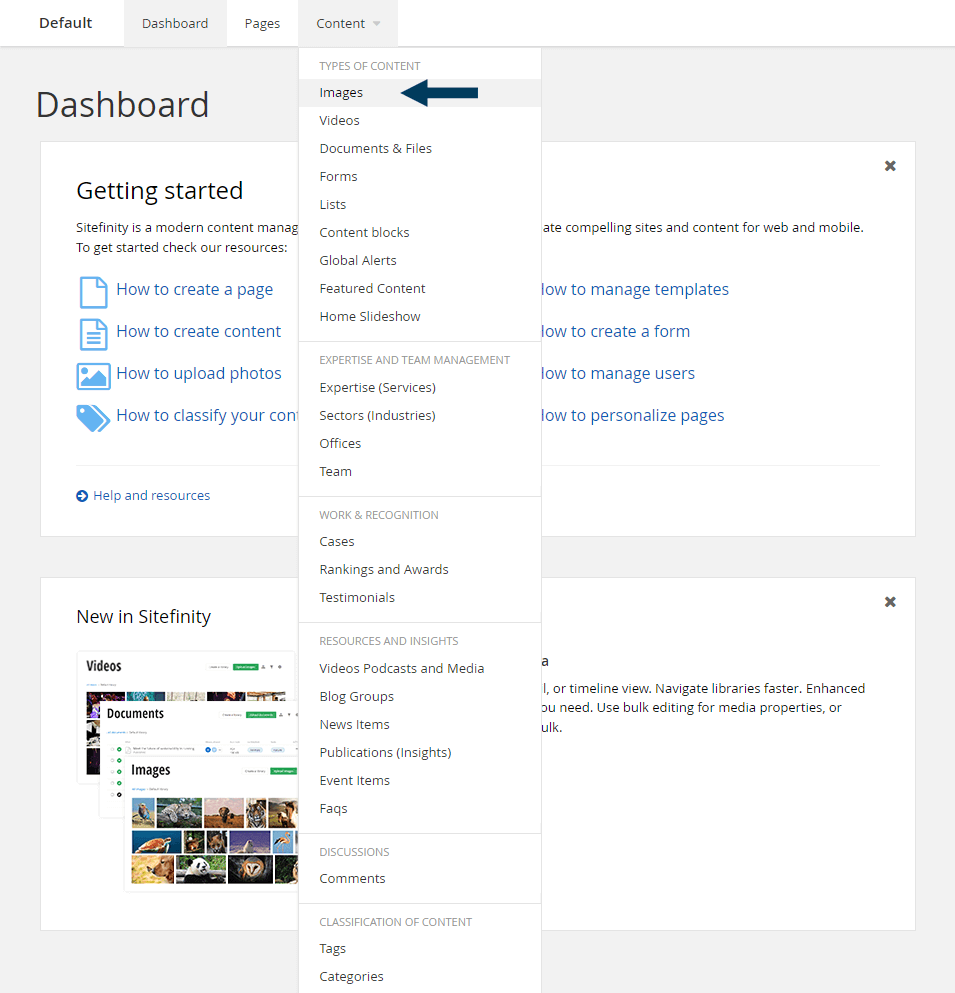
This will bring up the Images view that shows all image libraries.
Step 2: Click the Upload Images button.
Click on the green Upload Images button.
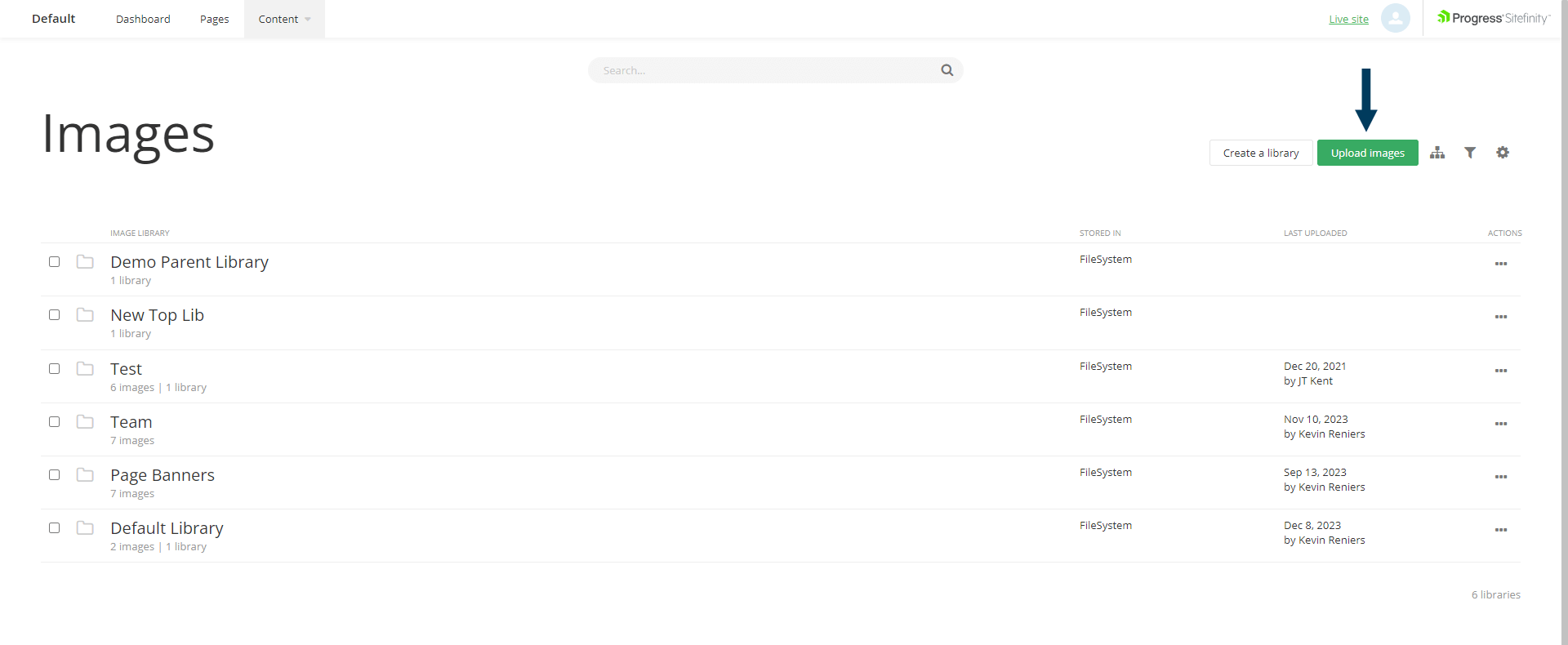
Step 3a: Select Image(s).
Either drag the image you want to upload onto the Upload icon or click the Upload images from your computer button, which will open your file explorer.
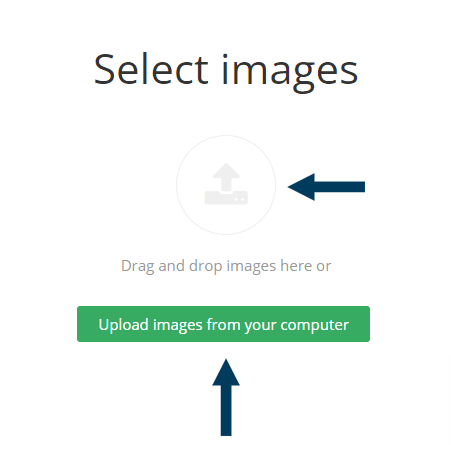
Step 3b: Browse to a folder on your computer and highlight one or more images that you wish to upload. Once the image(s) has been highlighted, click the Open button.
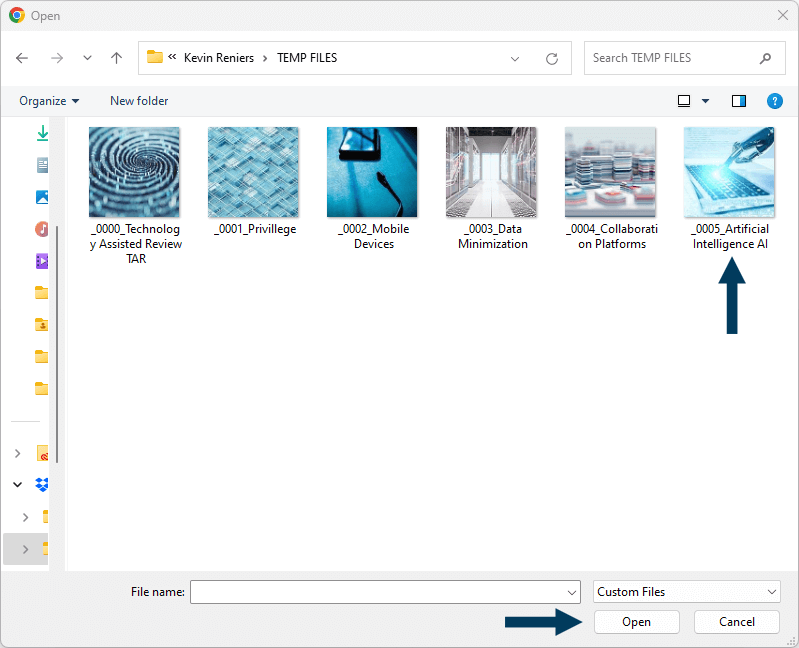
Step 3c: Alternative Text and Library.
You should now see a preview of all the image(s) you selected. You can add 'alternative text' for each image by typing in the small text field under each image thumbnail. The library you were inside before hitting the upload images button should already be filled in as the library for storing the images - you could change the library for storage if necessary. When ready, click the Upload and Publish button.
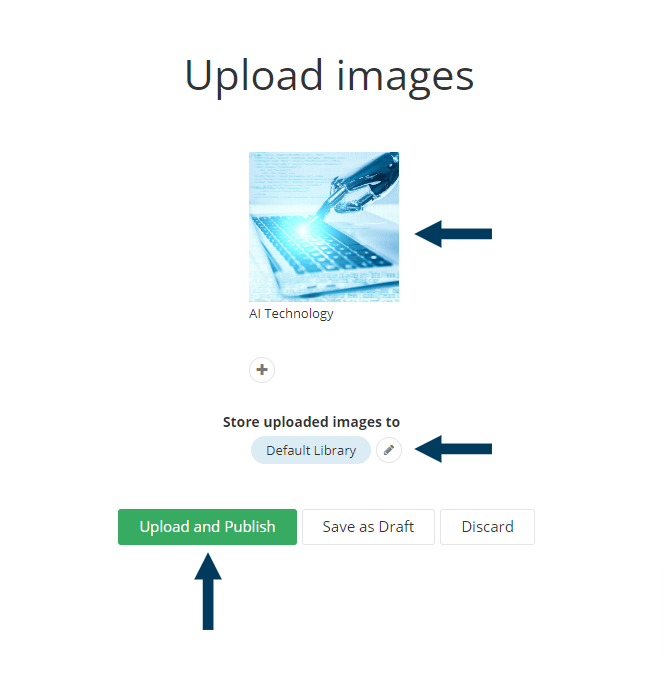
Step 4a: Finishing.
A green status bar will appear under each image. When the images are finished uploading, the green bar will be the full width of the image, and the word Done will appear under each image. Once the images have finished uploading, click the Close button.
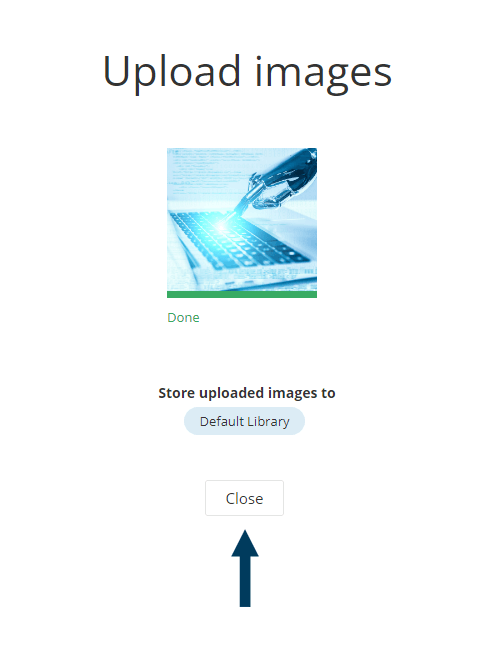
Step 4b: Back in the image library.
This will return you to the image library you were inside before clicking the Upload Images button.
-
Gain insight and drive success: transform your firm’s data into actionable intelligence with our analytics and reporting services.
External link to https://www.cubiclefugitive.com/expertise/detail/data-analytics-and-data-reporting
Related Videos
-
 02:59
02:59 -
 07:27
07:27 -
 03:10
03:10 -
 02:36
02:36
-
Gain insight and drive success: transform your firm’s data into actionable intelligence with our analytics and reporting services.
External link to https://www.cubiclefugitive.com/expertise/detail/data-analytics-and-data-reporting

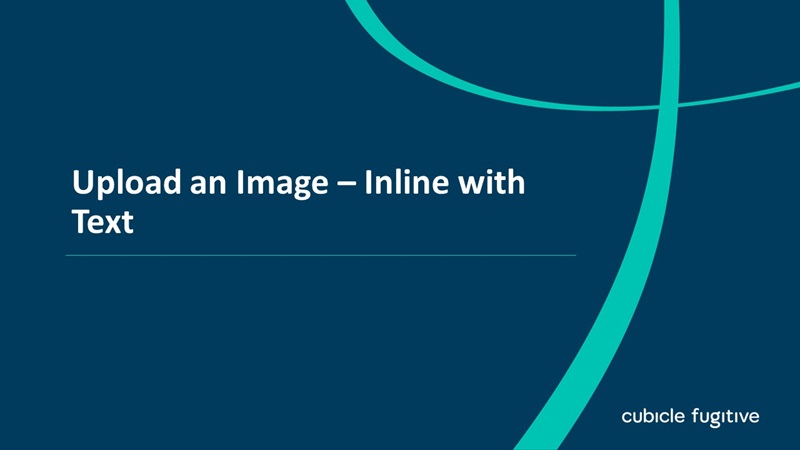
-thumb.tmb-cfthumb_fb.jpg?Culture=en&sfvrsn=df21fb5b_2)